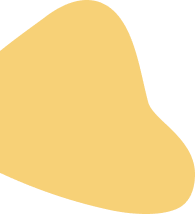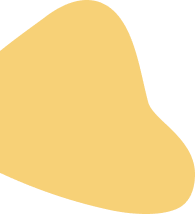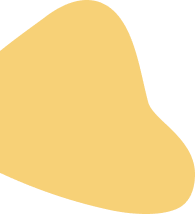
In this article we will see how to use this widgets for you TikTok lives on your favorite streaming software (obs, streamlabs). The widgets are found on our phones, on our computers, we talk about mini software that will allow us to do something in particular, to add a functionality. For example In our case allow to inform a streamer about events on the stream and share them with his community to increase interactions by thanking your community directly during your TikTok lives. Now we will see how to proceed How to use a widget ?
Step 1
First login-in to your dashboard.Step 2
In the left menu, click on the widgets button.Step 3
See alert widget, chat widget, goal widget.Step 4
See alert widget, chat widget, goal widget.Step 5
copy the generated link.Step 6
Then, show the different steps.Step 7
Start your favorite streaming software (obs, streamlab).Step 8
Add a source to your scene and selected Browser.Step 9
To finish, paste the link generated by us in the "URL" field.
Streamshape offers a quick and easy to implement solution that will increase your engagement rate with your TikTok viewers.