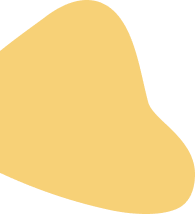Step 3
Select "Chat widget" from the list of available widgets.Step 4
Customize your chat widget with the tools we offer :- Background color/import of chat brackground image.
- Setting of time between messages..
- Display or not the profile images of the community.
- Change text color.